Advance Prescription Lens Configuration Magento 2 Extension
Item Id: 178
84 Purchases
Advance Prescription Lens Configuration Magento 2 Extension is an advanced way to create your own lens store where shoppers can purchase prescription lenses with an option to choose lens type, lens option, prescription details, and a lot more easily.
- Both Products at Same Page
- Fast Order Processing
- Display Tier Prices
- Put Validation
Backend Demo Credentials:
Username: Demouser
Password:admin@12345
Global population is fast opting for the routine of buying products online and buying prescription lenses is no exception. However, creating a platform to sell prescription lenses online with Magento 2 is not like setting up a web store for fashion accessories.
In the online prescription lens store, the admin needs to set lens types, lens options, create attributes for both eyes (right & left), and a lot more so buyers get exactly what they need.
This Magento 2 Extension is designed to allow store owners to easily set up online lens store, add lenses easily. With this extension installed on Magento 2 store, customers can enter details about the prescription lens they need easily with a few steps on the product view page.
Store admin can put validations to be sure that all required details are provided by the buyer.
Shoppers can provide details about the lens usage, lens prescription, lens type, and lens option at frontend.
Extension Features:
Both Products at Same Page
Advance Prescription Lens Configurator Magento 2 Extension allows store admin to display both configurable products (right & left) eyes on the same page. Additionally, store admin need not create different products from the backend.
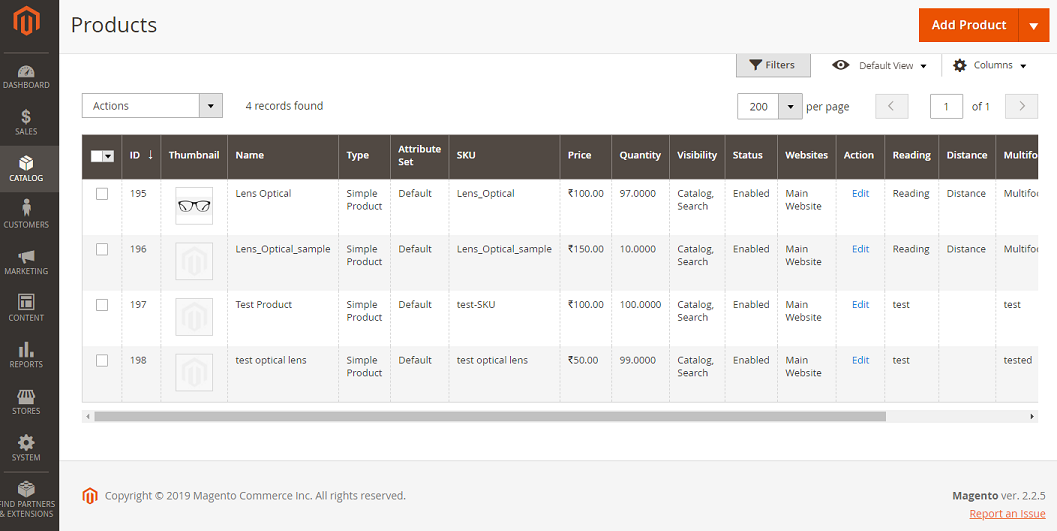
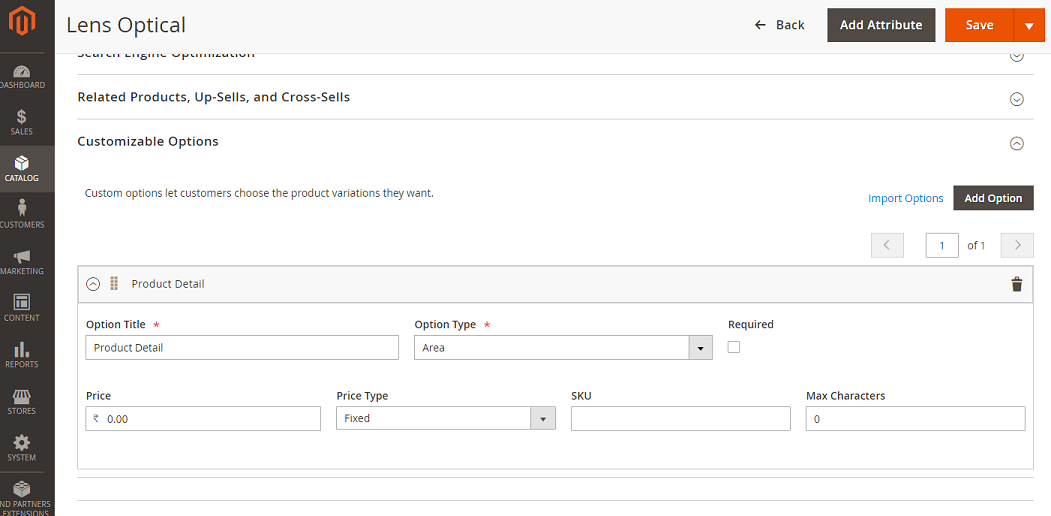
Sun colour index management:
This is another backend task you can easily perform. Just login to your Magento Dashboard using your login credentials and click the Stores option visible at the bottom of your screen and select Configuration option as well. Now you should scroll down slightly where you will see an index displaying sun colour options.
You can specify the colour either by entering the colour code or also by specifying the colour’s name in plain English. Don’t forget to click the save button and save the values specified.
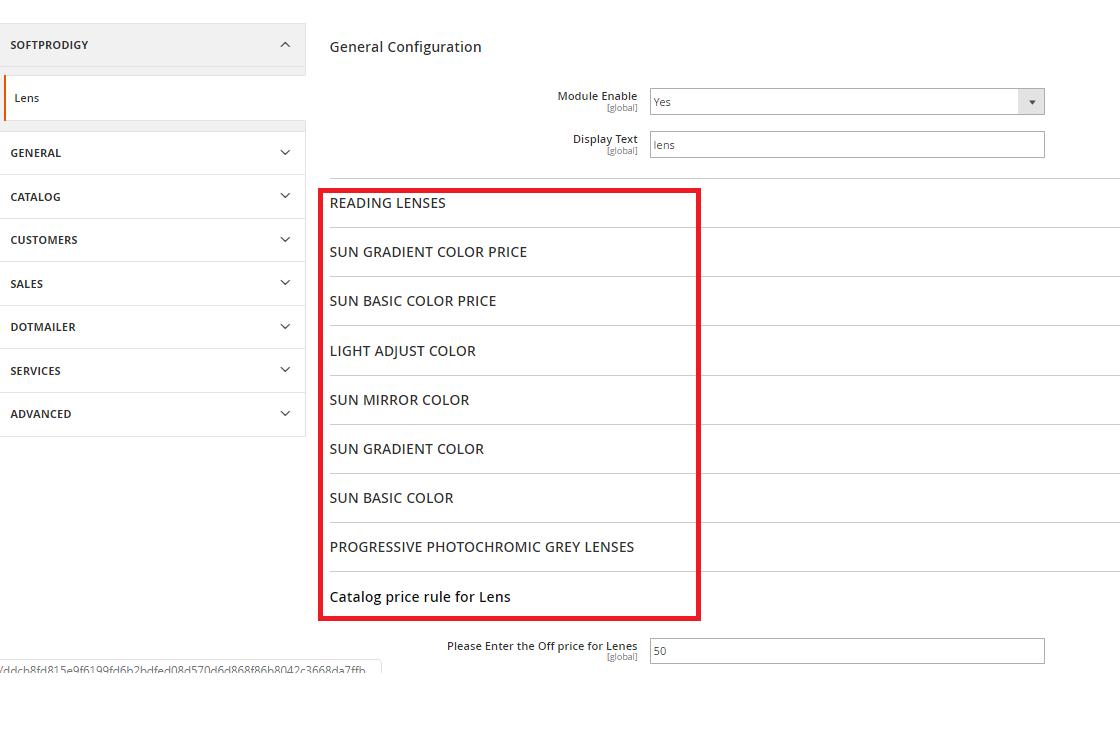
Reading Lenses
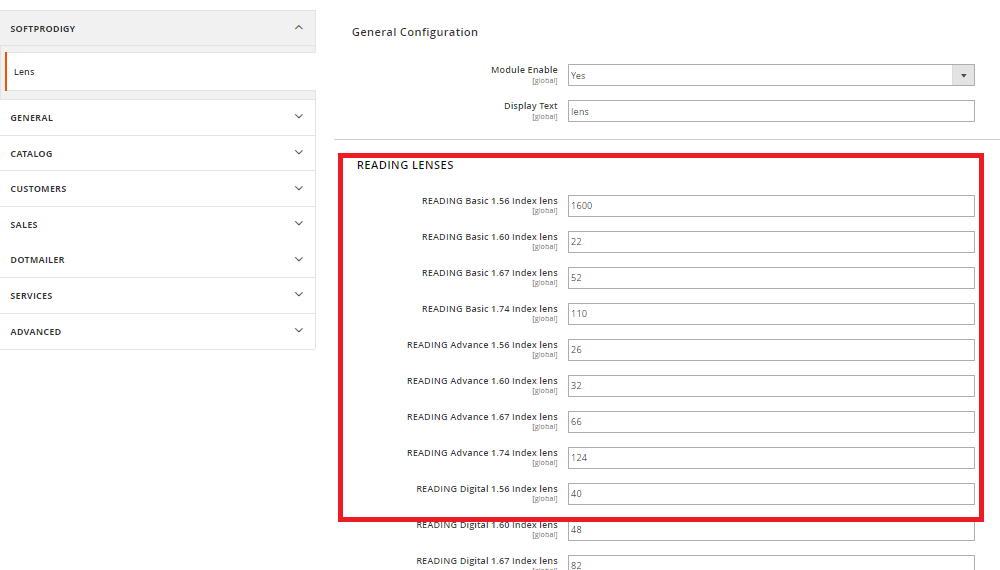
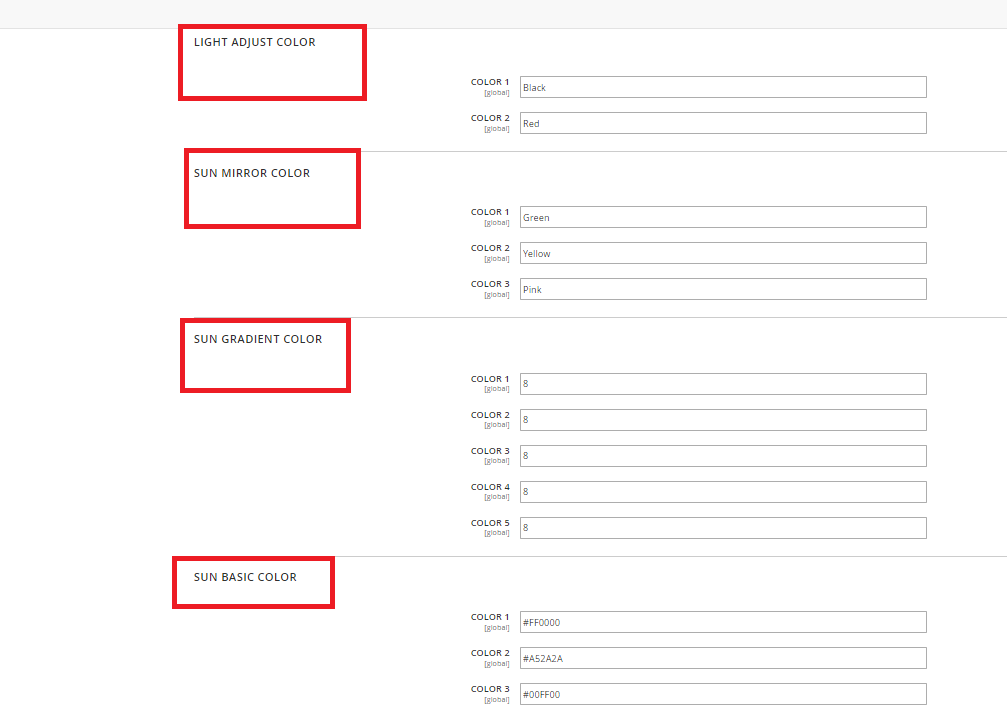
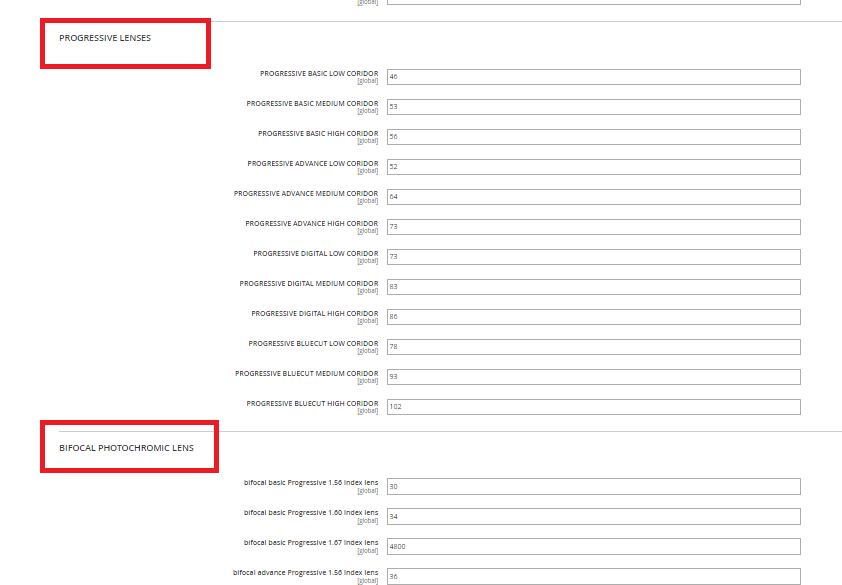
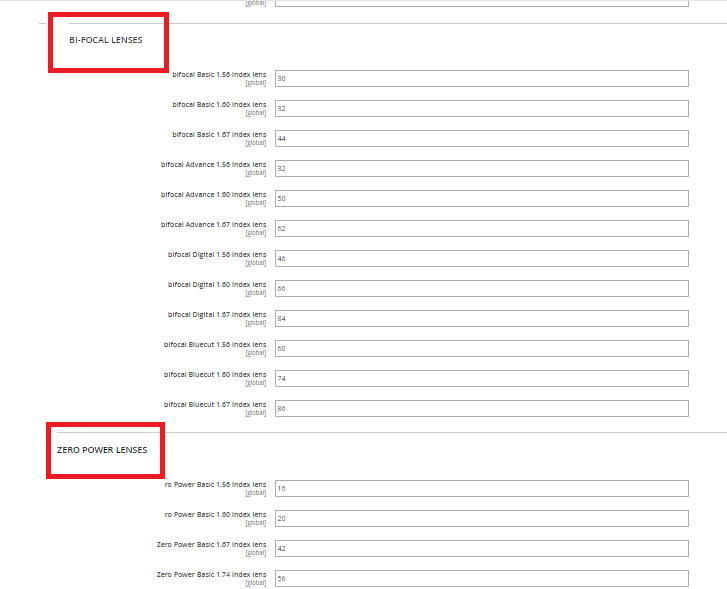
Fast Order Processing
Buying lenses online is a quick task with this extension as shoppers can provide all the details about the lens and prescription easily with few steps.
Display Tier Prices
Display tier prices for the lenses online at frontend, which is otherwise not available with default Magento 2 functionality.
Put Validations
Customers would need to provide details about mandatory fields so they don’t miss any detail while placing the order.
Front End Working
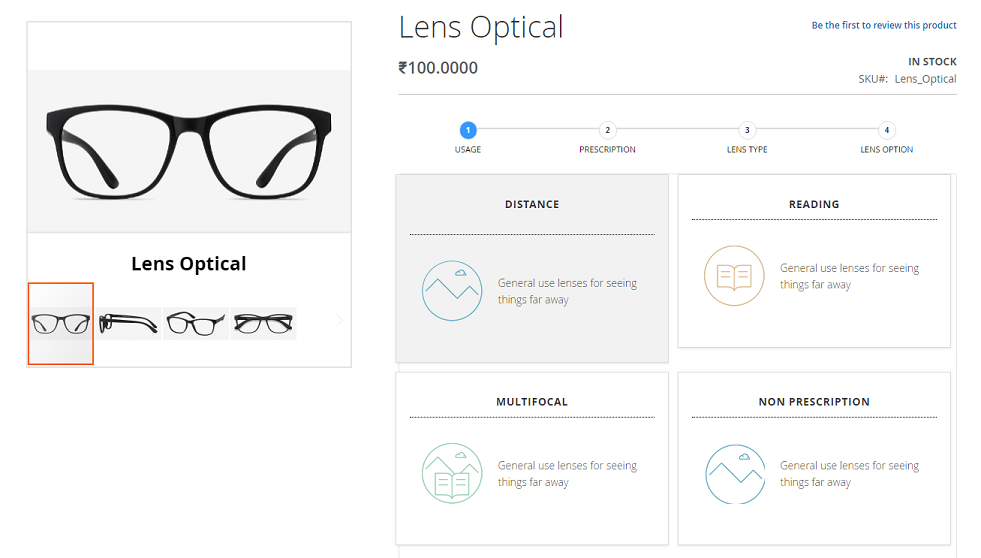
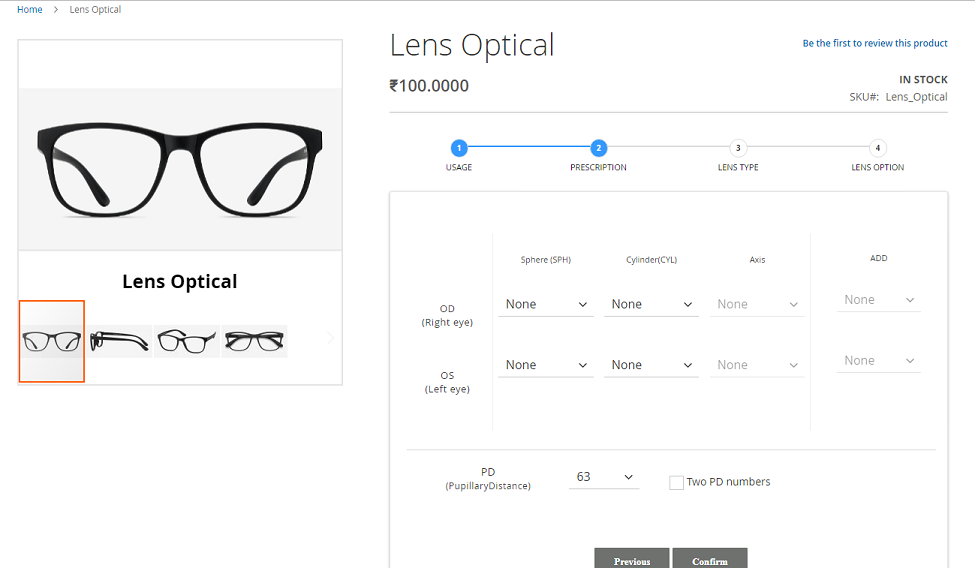
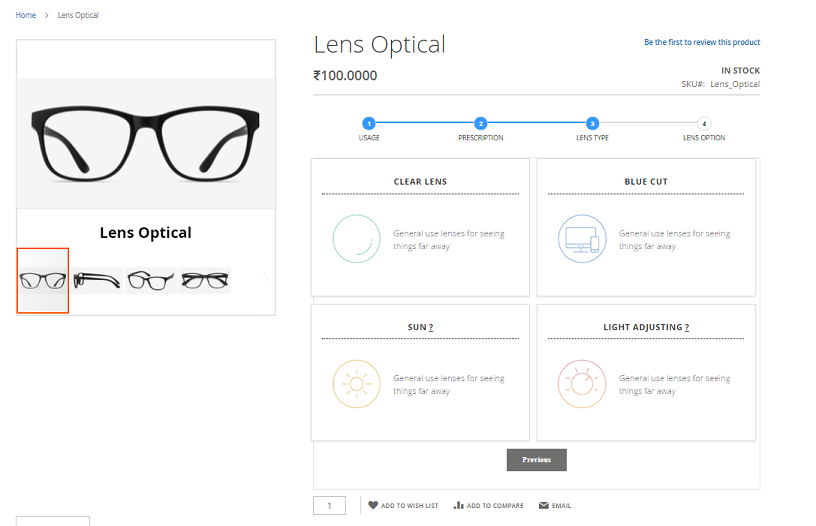
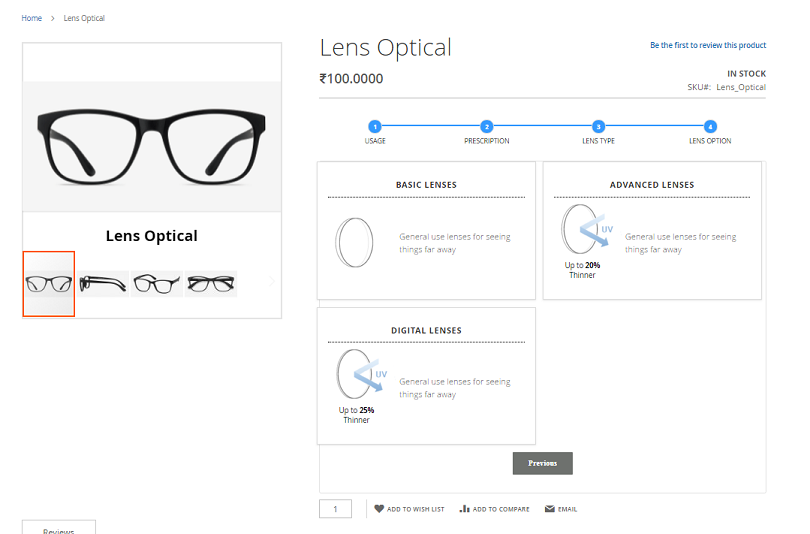
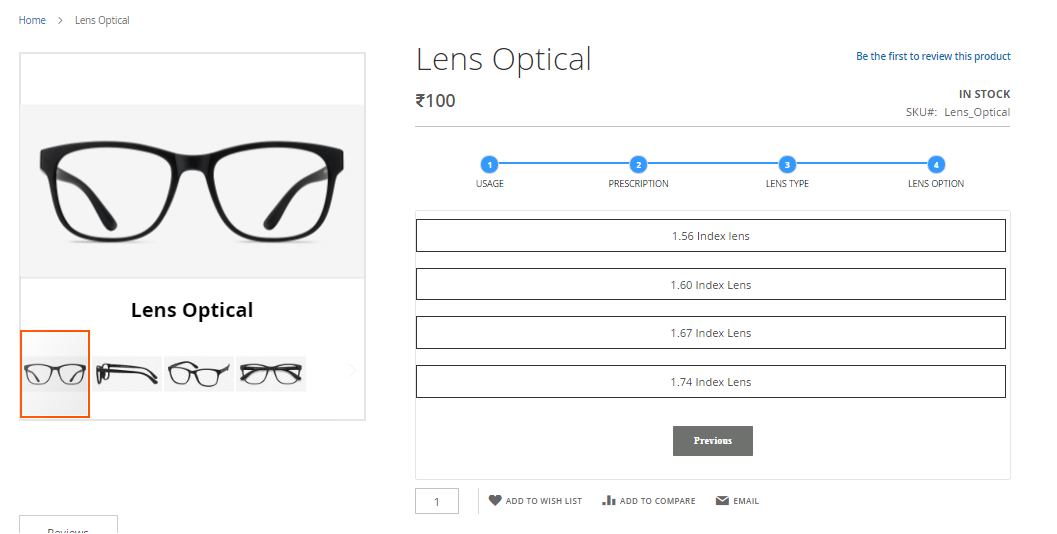
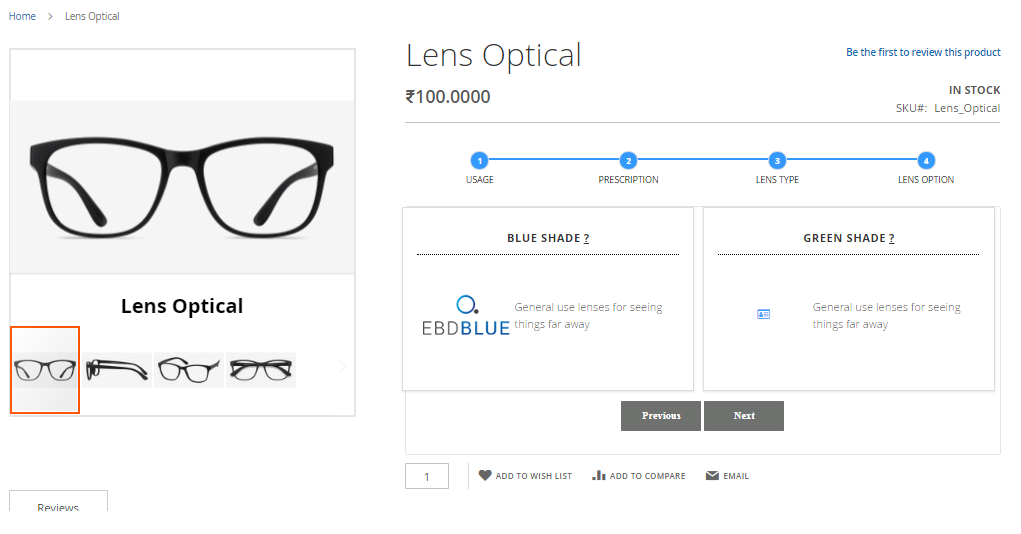
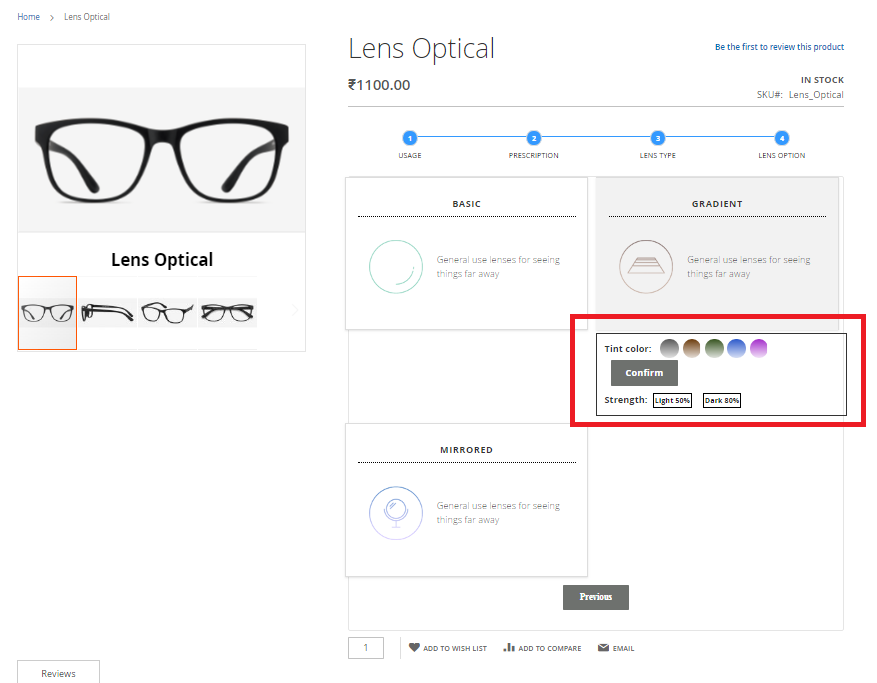
Sun colour index management:
This is another backend task you can easily perform. Just login to your Magento Dashboard using your login credentials and click the Stores option visible at the bottom of your screen and select Configuration option as well.
Now you should scroll down slightly where you will see an index displaying sun colour options. You can specify the colour either by entering the colour code or also by specifying the colour’s name in plain English. Don’t forget to click the save button and save the values specified.



